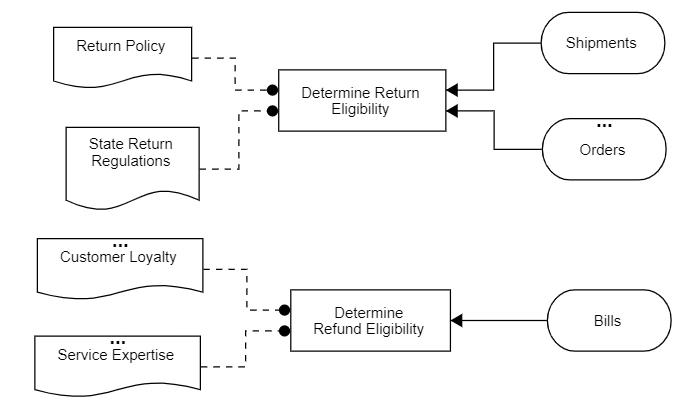2 - Modeling Decision Requirements
We will now extend our Support Decisions diagram and continue building our decision requirements model. The diagram currently has four Decisions, an Input Data and a Knowledge Source on it. Consider the decision “Determine Return Eligibility.” What information do we need to make this decision? We have already said we need access to Shipments data - this is what the existing requirement tells us - but we probably need to know something about the original orders too as we may have special pricing or conditions associated with those orders that affects returns. To model this decision we need to add this input data to our diagram.
On the left hand side, type “orders” (without the quotes) into the search box. Select the Input Data “Orders” and drag it on to the diagram. This takes an Object in the database and associates it with this diagram.
TIP: The search is not case sensitive nor does it require a complete match. You can even search for text in the description – try finding the Orders input data by searching for “pending," (without the quotes) a word that appears in its description.
Next we will check the knowledge sources we need for this decision. We already have Return Policy on the diagram. Although this might be enough we know that some states have specific guidance on returns that we cannot override so we need to include these regulations as an authority for the decision. We should search for “Regulations” and then add the State Return Regulations Knowledge Source to the diagram by dragging and dropping it.
TIP: You can also use the tags here - try finding the State Return Regulations knowledge source by searching for "#support state". This will search for any object containing the word state that is also tagged #support.
Having added these two Objects to the diagram we need to add requirements to associate them with our Determine Return Eligibility Decision. Use the Information Requirements button to create a link from the Orders Input Data to the Decision by clicking the button, mousing down on the Input Data and then dragging to the Decision before releasing the mouse button. Create an Authority Requirement from the State Return Regulations to the Decision similarly. Adding these links shows that the Determine Return Eligibility Decision requires the Input Data and the Knowledge Source. Drag all these shapes – the decision, two Input Data and two knowledge sources to the same part of the diagram.
TIP: There is no particular reason to have Knowledge Sources or Input Data in any relative position – just use whatever seems to make the diagram clear.
Repeat the process of adding Input Data and Knowledge Sources to the diagram using the search. Link the Determine Refund Eligibility decision to the relevant Input Data and Knowledge Sources as shown below. You should end up with something that looks like this:
These are basic Decision Requirements Diagrams that show how our Decisions require Input Data and Knowledge Sources. We will come back to diagrams and create a more detailed one in a later tutorial.
Next we will learn how to add more detail to each object and talk about these properties.
<Previous> <Tutorial Overview> <Next>